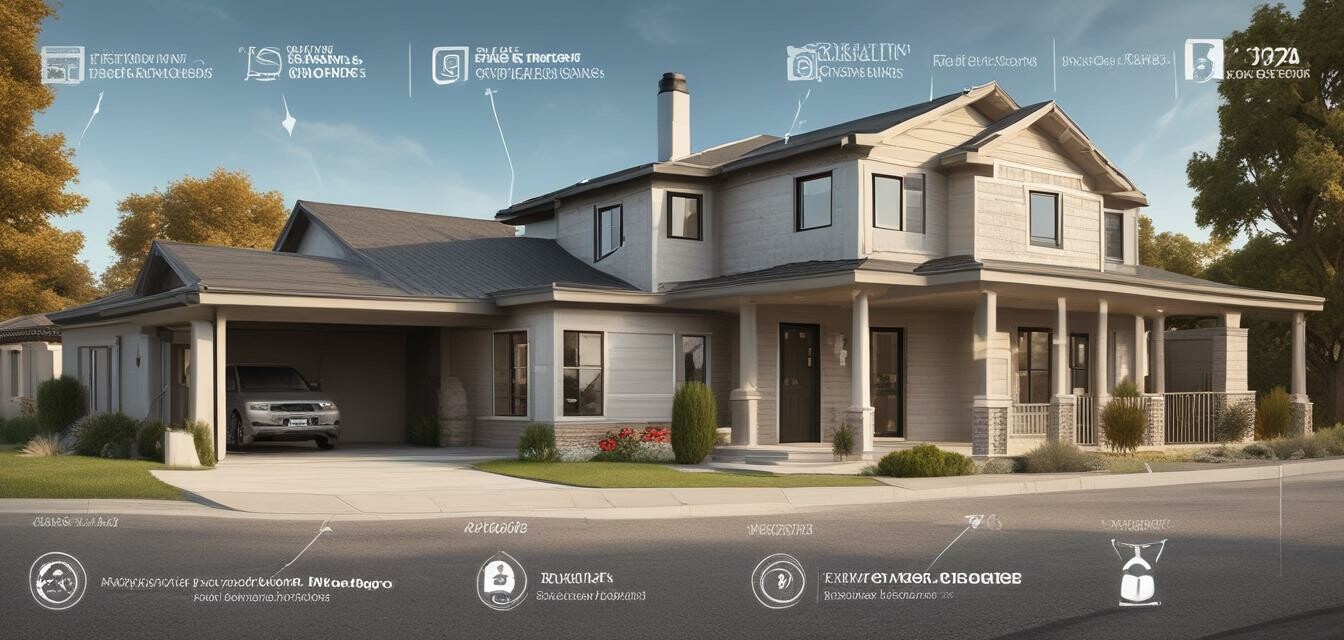
How to Select the Right Security Camera for Your Budget
Key Takeaways
- Understanding your budget is crucial before purchasing a security camera.
- Choosing between wired and wireless options impacts installation costs.
- Evaluate features such as resolution, night vision, and storage options.
- Consider long-term costs including maintenance and subscriptions.
- Use comparisons to make informed decisions on different camera models.
As security becomes a growing concern for homeowners, selecting the right security camera that fits your budget can be a daunting task. With numerous options available, it is essential to understand your requirements and budget constraints before making a purchase. This guide will walk you through the important aspects to consider when selecting the best security camera for your home.
Understanding Your Budget
Knowing how much you are willing to spend on a security camera is the first step to making an informed decision. Security cameras can range in price from under $50 to several hundred dollars. Here’s how to divide your budget:
| Budget Range | Camera Type | Typical Features |
|---|---|---|
| Under $100 | Basic Indoor/Outdoor Cameras | Low resolution, limited storage options |
| $100 - $300 | Mid-Range Cameras | 1080p resolution, night vision, app connectivity |
| $300 and up | High-End Cameras | 4K resolution, advanced features, cloud storage |
Types of Security Cameras
Security cameras come in different types, each suitable for various needs. Here are some common types of security cameras:
- CCTV Cameras: Ideal for comprehensive surveillance; typically used in commercial settings.
- Wireless Security Cameras: Easy to install and often come with advanced features.
- Solar-Powered Cameras: Great for outdoor use without the hassle of wiring.
- Smart Doorbell Cameras: Effective for monitoring entry points and greeting visitors remotely.
Key Features to Consider
When selecting the right security camera, it's vital to consider the following features that affect both functionality and price:
| Feature | Importance | Budget Consideration |
|---|---|---|
| Resolution | Affects image clarity | Higher resolution can be more expensive |
| Night Vision | Essential for low light conditions | Available in budget options, but quality varies |
| Storage Options | Allows for video playback and review | Cloud storage may involve subscription fees |
| Mobile App Connectivity | Enables remote monitoring | Usually included in mid to high-end models |
Wired vs. Wireless Cameras
Another consideration is whether to choose wired or wireless security cameras:
Pros of Wireless Cameras
- Easy to install and move.
- Provides flexibility for positioning.
- No need for extensive wiring.
Cons of Wireless Cameras
- Can be prone to signal interference.
- Battery maintenance may be needed for certain models.
Long-Term Costs
When considering your budget, take into account the long-term costs associated with operating a security camera system:
- **Cloud Storage Fees:** Some cameras offer subscription plans for cloud storage.
- **Maintenance Costs:** Regular updates or professional servicing may be needed.
- **Insurance Discounts:** Installing a reliable security camera system might lower your homeowner's insurance premium.
Using Comparisons for Informed Choices
To make the best decision, it’s beneficial to compare various models. Use guides and comparison tables from trusted sources like our Home Security Buying Guides to evaluate different features and pricing.
Conclusion
Selecting the right security camera for your budget is crucial for effective home security. By understanding your options, evaluating important features, and keeping long-term costs in mind, you can make an informed decision that ensures the safety of your home and loved ones.
Tips for Selecting the Right Security Camera
- Set a clear budget before starting your search.
- Research brands known for reliability and customer service.
- Check reviews from other customers to assess performance.
- Consider whether you need indoor, outdoor, or both types of cameras.
